

인스타그램을 관리하는 많은 방법 중 대부분은 어플을 깔아야하는데 그게 은근히 거슬릴때가 많다
글씨체도 마찬가지로 변환해주는 어플이 많지만 변환이 가능한 사이트도 많다
1. Instagram Fonts Generator
Instagram Fonts Generator (𝓬𝓸𝓹𝔂 𝕒𝕟𝕕 𝓅𝒶𝓈𝓉𝑒) ― IGFonts.io
Instagram Fonts Welcome! This site allows you to generate text fonts that you can copy and paste into your Instagram bio. It's useful for generating Instagram bio symbols to make your profile stand out and have a little bit of individuality. After typing s
igfonts.io

맨 윗 칸에 원하는 글씨를 입력
원하는 글씨체 누른 후 복사해서 인스타에 붙여넣기하면 된다
2. Fonts for Instagram_Lingojam
https://lingojam.com/FontsForInstagram
Fonts For Instagram (🅲🅾🅿🆈 𝓪𝓷𝓭 𝗽𝗮𝘀𝘁𝗲) ― LingoJam
Fonts for Instagram This is a simple generator that you can use to make fonts for Instagram. Simply put your normal text in the first box and fonts for Instagram bio/captions/etc. will appear in the output box with all sorts of cool symbols. You can copy a
lingojam.com
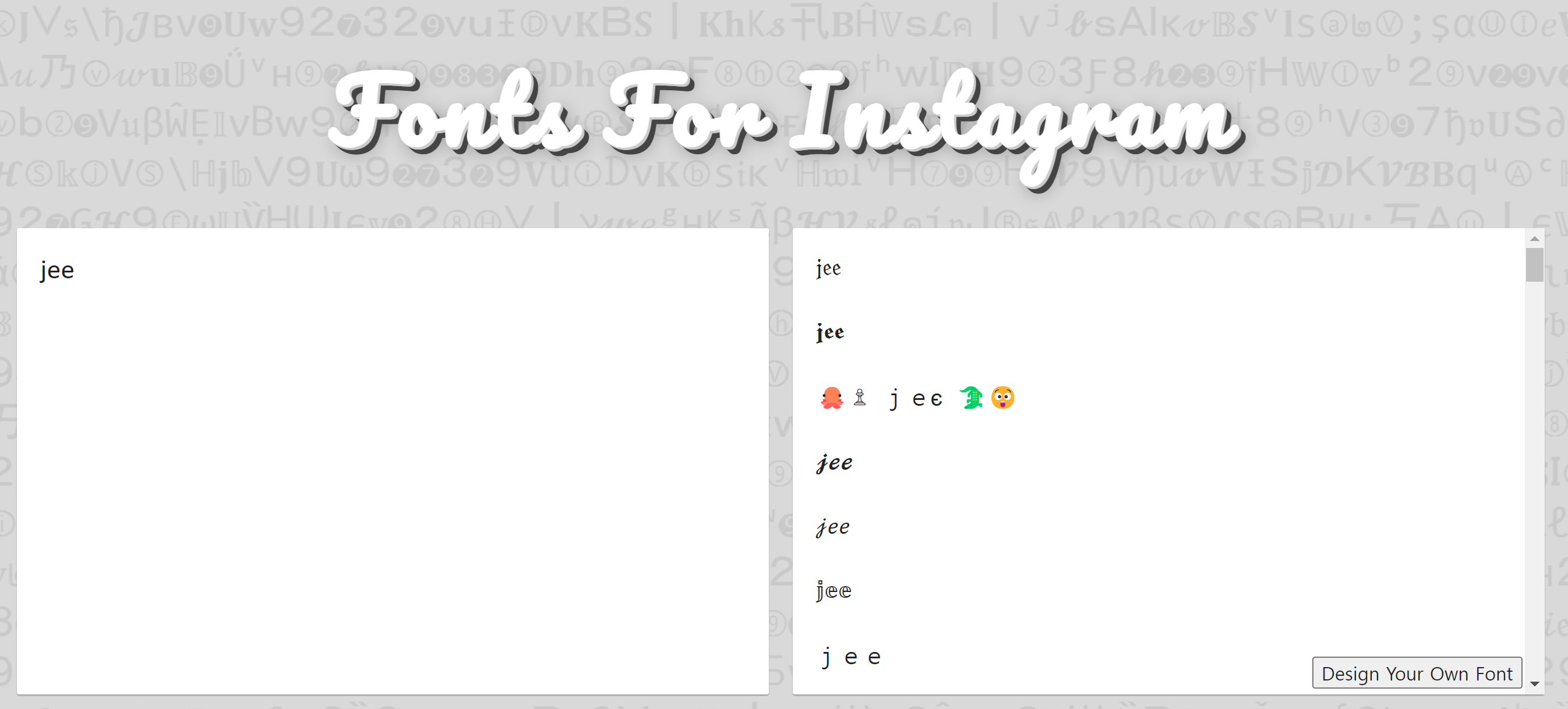
왼쪽에 글씨입력 후 똑같이 복붙
3.
Instagram Fonts
Instagram Fonts (𝐜𝐨𝐩𝐲 𝒂𝒏𝒅 𝚙𝚊𝚜𝚝𝚎)
Welcome to InstaFonts.io! We have over 90 bio fonts for you to make your bio all fancy like. You can copy and paste these text fonts and use them not just in your Instagram bio, but all over the internet! They're particularly useful on social media sites t
instafonts.io

1,2번과 똑같은 방법으로 붙여넣기하면 된다
근데 폰트가 은근 작아서 컸으면 하는 바람이 있다
'HOW TO' 카테고리의 다른 글
| 인비서류제출 4 - CV resume 레쥬메 작성 (1) | 2022.03.16 |
|---|---|
| 인스타그램 줄바꾸는 법 (0) | 2022.02.22 |
| 갤럭시 무음 카메라 설정하는 법 _ Set Edit (8) | 2021.11.29 |
| 웨이브 가격 정보, 콘텐츠, 한달 무료 이용 가능할까? (2) | 2021.11.18 |
| 디즈니 플러스 가격 및 한 달 무료있을까? 무슨 영화 있나 (0) | 2021.11.17 |



